【2024 Upgraded】Mini Projector with WiFi Bluetooth, Portable 1080P Supported Movie iPhone YOTON Video Projector for Home Theater, Compatible with iOS/ Android/PC/Tablet/Fire Stick Projector
$99.99





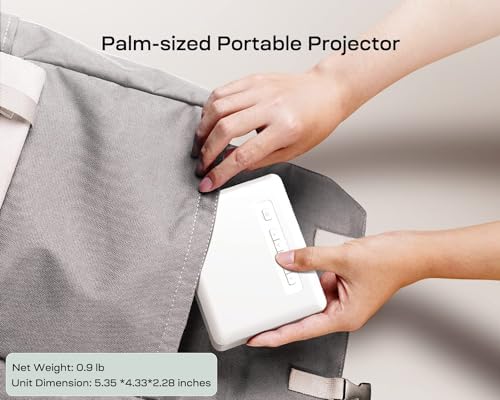

Price: $99.99
(as of Mar 10, 2024 10:42:23 UTC – Details)
Product Description
2024 Upgraded YOTON Mini projector: Unleashing Wireless Screen Mirroring and Enhanced Bluetooth Connectivity


Embrace portable entertainment anytime, anywhere
Get ready to enjoy the ultimate portable entertainment experience with mini projector ! Whether you’re planning a movie night under the stars with y family, getting immersed in a gaming adventure with y loved one, or simply enjoying some personal time, Mini projector has got you covered. Elevate y on-the-go fun and enjoy entertainment with mini projector!


Instant Connectivity, Effortless Entertainment
Get ready to immerse yourself in the convenience of YOTON mini projector! Despite its small size.Mini projector offers outstanding speed and convenience with its lightning-fast 2.4G Wi-Fi and Bluetooth connectivity. Whether you’re binge-watching favorite series or projecting specific images, YOTON mini projector has got you covered. Its compact design fits right in y pocket, offering seamless connectivity without boundaries. So why wait? Join the ranks of projector enthusiasts and get ready to enjoy an epic entertainment experience!
How to Connect the Mini WiFi Projector to Devices?
Connection with iOS Devices
1.Connect the mini projector to home network: [Network] -> [Network Settings] -> Scan -> Select the Home Network -> Enter the password -> Connect
2.Keep both themini projector and iOS device connected to the same WiFi network and go to [Connect to iOS device] on the projector.
3.Turn on the [Screen Mirroring] function on iOS device, and select “Y3-XXXX” in the search results.
Connection with Android Devices
1.Select [Connect to Android device] on the mini projector .
2.Turn on the WLAN/WiFi on phone >> Turn on the [Wireless Projection] in the phone setting.
3.Select [Y3-XXXX] in the search results.
*If you encounter abnormal WiFi connection/abnormal screen mirroring, please contact YOTON at any time to obtain a software upgrade package.
*Please note that Netflix, Amazon Prime Video and some similar apps do not support screen mirroring due to copyright protection.
-You can connect a streaming stick like Fire TV Stick or Roku Stick to the projector via the HDMI port.
-Another method is to connect PC/Laptop using HDMI connection* to stream on the mini projector .
Please note that due to customer agreement framework restrictions, Google phones cannot connect to the mini projector .


Enjoy wireless entertainment with Bluetooth 5.1 connectivity
Mini projector not only has compact Wi-Fi features but also seamless Bluetooth compatibility! With the wireless connectivity, you’ll experience high-quality audio as you move around. The Bluetooth capabilities make it easy to connect with speakers, headphones, or other devices, creating an immersive entertainment experience. Try out the mini projector today and enhance your portable entertainment experience!
How to Connect the Bluetooth Projector to your Devices?
1.Go to the Settings page on the projector.
2.Use the remote control “>” button to enter the Bluetooth settings.
3.Turn on the [BT Mode] and search for available devices.
Note:
*Bluetooth connection with smartphones or computers is not supported,because the mini projector with wifi and bluetooh and these devices are inputs, they cannot be connected directly.
*The mini projector’s Bluetooth function can only connect to one device.
*When using mini projector , turn off Dolby Sound for optimal audio performance.






Compact Mini Size
Compared to bulky projectors, the compact size of the mini projector allows it to be easily packed into a backpack or suitcase for on-the-go convenience.
Whether you’re traveling for work or leisure, mini projector is the perfect companion to meet projection needs.
Comprehensive Accessory Set
The mini projector comes with all the essential accessories, including the mini projector, remote control, HDMI cable, power adapter, user manual, and cleaning kit, ensuring you have everything you need to enjoy a wonderful projection experience from the moment you unbox it.
*The smartphone adapter is not included.
Flexible Connectivity Options
YOTONi projector offers various connectivity options, including HDMI, AV, USB, and AUX, suitable for different usage scenarios.
Effortlessly transfer content from y computer, speakers, DVD player, gaming console, or other multimedia devices to the projector for display on a larger screen.






Simple Adjustments
Equipped with a manual focus wheel and a ±15° keystone correction function, mini projector offers easy setup and straightforward operation.
Additionally, the included remote control provides convenience for adjusting the image size effortlessly.
25% Zoom Capability
Mini projectorsupports screen size adjustment from 100% down to 75%, enabling it to adapt to various room sizes, ensuring a tailored projection experience every time.
Adjustable Screen Size
Offering a projection size range of 30 to 120 inches, you can effortlessly modify the distance between the mini projector and the wall to achieve your ideal viewing size, recommended between 40 to 100 inches for optimal viewing.


Frequently asked questions
1. Why can’t I connect my phone to themini projector to use the WiFi function after following the steps?
Before ordering a mini projector , check if your phone model has screen mirroring capabilities.
If you encounter similar problems, pleas get in touch with us through “Order – Get Help” on the Amazon site.
2. Why can’t I play Netflix/Hulu/Prime Video videos on this mini projector?
Due to copyright protections, the streaming service does not support screen mirroring. You can connect a streaming stick like Fire TV Stick or Roku Stick to themini projector via the HDMI port or connect your PC/Laptop using an HDMI cable to stream on the mini projector.
3. Why is my USB flash drive not recognized when inserted into the mini projecto?
This mini projector is compatible with black USB 2.0 flash drives with less than 64 GB of memory
*The mini projector does not support USB 3.0 flash drives (blue connector).
4. What should I do if the screen displays “No signal”?
After connecting the device to the mini projector , select the appropriate source [HDMI] or [USB].
* If themini projector initially displays no signal, please press the [Return] key on the remote control to return to the main menu and reselect the signal source.
* If trying the above steps does not work, please use the [Win]+[P] shortcut key (this shortcut key is the shortcut key for the window connected to mini projector, and check whether the signal source is correct.
*If there is no signal on the HDMI connection, please connect the part connected to the projector to the TV.
5. Why is there a delay in projecting images when connected to a smartphone?
The WiFi environment will affect the connection quality, please connect themini projector to a stable 2.4G WiFi environment. In addition, it is recommended to download the video to be projected in advance to reduce network latency.
🌟【2024 Upgraded 2.4G WIFI & 5.1 Bluetooth】Effortlessly connect iOS/Android phone, Bluetooth speakers, or headphones to the mini projector via screen mirroring without any additional cables needed. (⭐️1. Bluetooth does not support smartphone connections. ⭐️2. For any connection issues, please contact us through the “Order – Get Help” feature on Amazon.com messages.)
🌟【 Supports Native 720P & Full HD 1080P】Mini projector has native 720P resolution, 1080P video support, and a 2000:1 contrast ratio for crisp images and exceptional color brightness, delivering an immersive video experience. (⭐️1. Best performance in dark environments. ⭐️2. Please note that streaming services do not support screen mirroring due to copyright protections.)
🌟【Ultra-Compact Size& Portability】Mini projector measures 5.35 x 4.33 x 2.28 inches and weighs only 420 grams, offering unmatched portability as mini projector easily fits into y pocket or bag. (⭐️Outdoor use requires AC power.)
🌟【Versatile Compatibility& User-Friendly Features】Connect to various devices such as PC, laptop, smartphone, TV box, Fire Stick, PS4, PS5, XBOX, and USB stick via HDMI. Equipped with a remote control, ±15° vertical keystone correction, and 25% zoom function, mini projector ensures ease of use.
🌟【Customer Support& Warranty】Enjoy a 30-day unconditional return and exchange , lifetime technical support, and AC power requirement for outdoor use policy when you buy the mini projector. (⭐️Extending the warranty by six months is possible by contacting us through the “Order – Get Help” feature on Amazon.com messages.)
User Reviews
Be the first to review “【2024 Upgraded】Mini Projector with WiFi Bluetooth, Portable 1080P Supported Movie iPhone YOTON Video Projector for Home Theater, Compatible with iOS/ Android/PC/Tablet/Fire Stick Projector”

$99.99









There are no reviews yet.